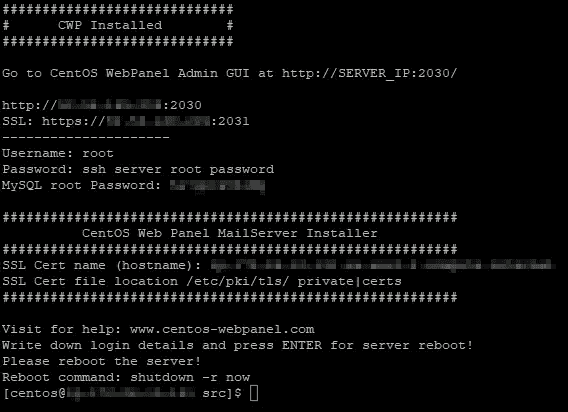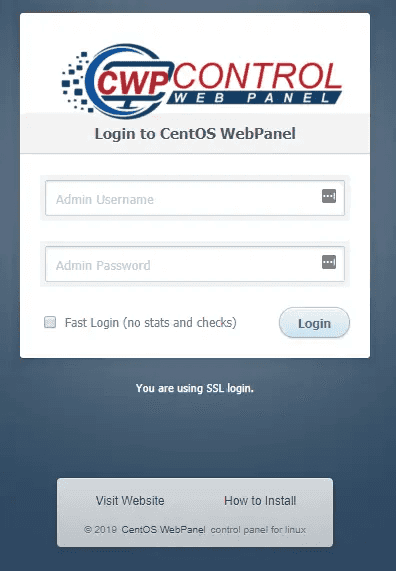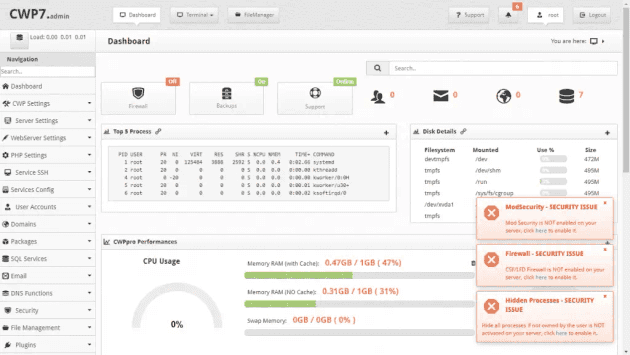Revisiting an earlier post on configuring a LAMP server, and on a recent post on installing Webmin, this time I'm dropping CentOS Web Panel (CWP) onto a new CentOS 7 box.
So, on a fresh CentOS 7 1901-01 box on AWS, let’s begin.
# Set the hostname correctly before we start off, otherwise CWP will pick up the wrong name
hostname sub.host.com
# Update existing packages
sudo yum -y update
# Install wget and nano (as I like nano and wget is needed for the CWP install)
sudo yum -y install wget nano
# Reboot the box to sort out any updates requiring reboot
sudo rebootReconnect, then continue - this step will take a little longer.
# Change directory, grab a copy of the latest CWP and run the script
cd /usr/local/src
sudo wget http://centos-webpanel.com/cwp-el7-latest
sudo sh cwp-el7-latestOn a 1 core, 1GB RAM box this took 3 minutes until the system prompted for a restart. You can add a flag to the last command to auto-restart.
#############################
# CWP Installed #
#############################
Go to CentOS WebPanel Admin GUI at http://SERVER_IP:2030/
http://YOURIP:2030
SSL: https://YOURIP:2031
---------------------
Username: root
Password: ssh server root password
MySQL root Password: YOURPASS
#########################################################
CentOS Web Panel MailServer Installer
#########################################################
SSL Cert name (hostname): YOURHOSTNAME
SSL Cert file location /etc/pki/tls/ private|certs
#########################################################
Visit for help: www.centos-webpanel.com
Write down login details and press ENTER for server reboot!
Please reboot the server!
Reboot command: shutdown -r nowCWP requesting restart
After opening any required ports (2031 for SSL), you're good to go.
Fresh CWP login screen
If you're using private key auth, you might need to reset the root password before logging in.
# Reset root password
sudo passwdOnce reset, you can start dealing with alerts and issues in the panel.
Logged in and ready to configure
As CWP installs many supporting modules (e.g. MySQL, PHP, etc) automatically, the install takes longer and results in a build that uses more RAM and CPU out of the box.