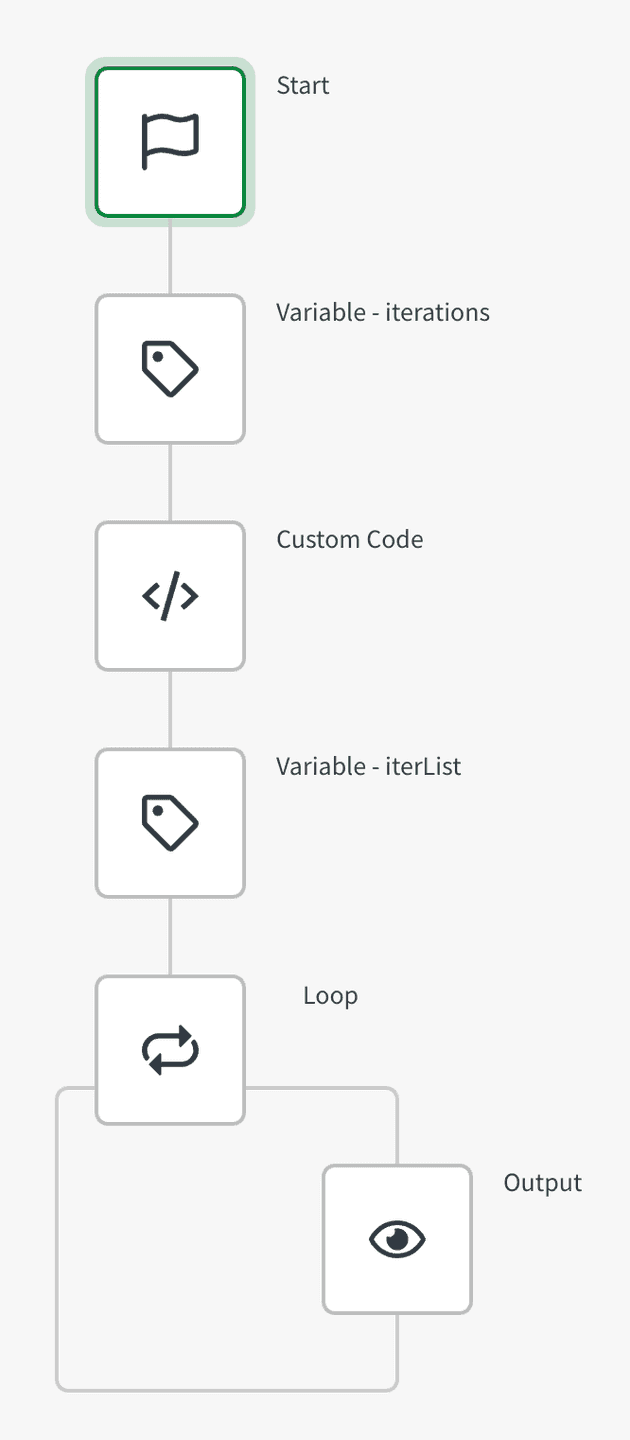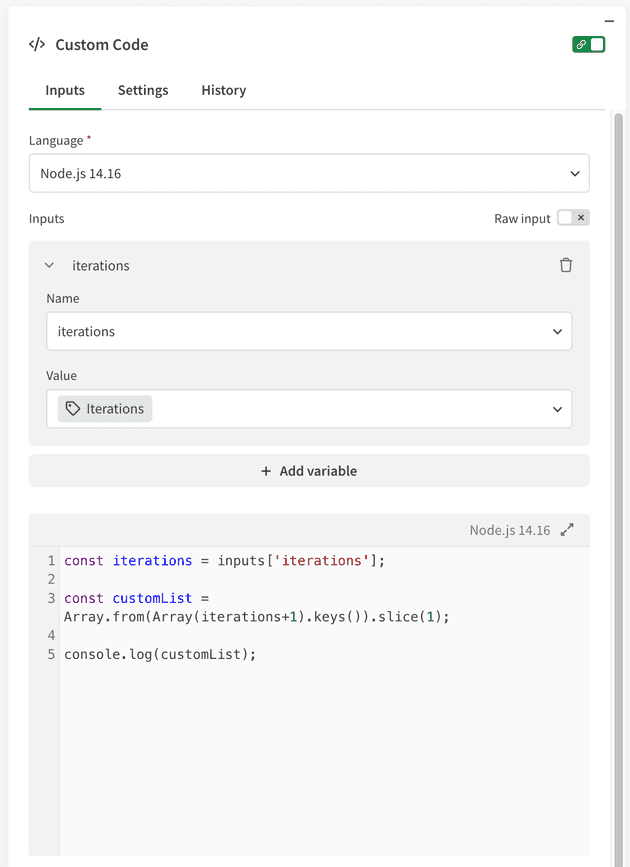Qlik's Application Automation doesn't support generating a for n loop out with a
block. While there are blocks for looping over existing content (i.e. for each),
you need to use a different approach to run a set number of iterations without a
list or object to iterate over.
There are two common methods:
- Generate a list using a custom code block, and then loop over with a loop block
- Use label and condition blocks to continuously check the state of a variable
If you don't need to check state and want to run only a set number of iterations, then using the custom code block is easiest. It also has the advantage that all input linking works correctly, whereas with labels you will break lookups within the automation between sections.
If you need to check a state/ verify something has completed, then you should use labels and conditions. These are harder to build, but support you being able to modify the state during the run more easily.
For n loop - via custom code block
This automation snippet accepts an input variable for the number of iterations to
generate, and generates an integer between 1 and that number, which is returned as
iterList.
You can then use a standard loop block to run your iteration.
The custom code is javascript, returning the list to the output of the block.
Javascript snippet:
const iterations = inputs['iterations'];
const customList = Array.from(Array(iterations+1).keys()).slice(1);
console.log(customList);If you prefer to copy this whole example, use the automation snippet below by copying the JSON and pasting it straight into a workspace.
Automation snippet:
{"blocks":[{"id":"B9BACC33-529C-483F-8339-A7029E944BE2","type":"VariableBlock","disabled":false,"name":"iterations","displayName":"Variable - iterations","comment":"","childId":"C3E01264-F076-4BB2-9F59-FC236AF1875F","inputs":[],"settings":[],"collapsed":[{"name":"loop","isCollapsed":false}],"x":250,"y":240,"variableGuid":"EB4BB61B-4EB4-41E9-8F11-7476437AF4B5","operations":[{"key":"1D9C49ED-332A-4C07-967E-F8425B4B16BF","id":"set_value","name":"Set value of { variable }","value":"100"}]},{"id":"C3E01264-F076-4BB2-9F59-FC236AF1875F","type":"CustomCodeBlock3","disabled":false,"name":"customCode","displayName":"Custom Code","comment":"","childId":"4F8812D7-AA6B-4C4D-9F7C-86AF7C48E74B","inputs":[{"id":"language","value":"nodejs","type":"select","displayValue":"Node.js 14.16","structure":{}},{"id":"inputs","value":[{"key":"iterations","value":"{$.iterations}"}],"type":"object","mode":"keyValue","structure":{}},{"id":"code","value":"const iterations = inputs['iterations'];\n\nconst customList = Array.from(Array(iterations+1).keys()).slice(1);\n\nconsole.log(customList);","type":"code","structure":{}}],"settings":[{"id":"blendr_on_error","value":"stop","type":"select","structure":{}},{"id":"automations_censor_data","value":false,"type":"checkbox","structure":{}}],"collapsed":[{"name":"loop","isCollapsed":false}],"x":-293,"y":219},{"id":"4F8812D7-AA6B-4C4D-9F7C-86AF7C48E74B","type":"VariableBlock","disabled":false,"name":"iterList","displayName":"Variable - iterList","comment":"","childId":"5CF740A2-EC7E-4B16-911B-8A730F417D9C","inputs":[],"settings":[],"collapsed":[{"name":"loop","isCollapsed":false}],"x":0,"y":240,"variableGuid":"455BB8DB-169E-47BA-9445-335607D122CC","operations":[{"key":"E737BA8D-EB66-4909-A684-0362DED20DC5","id":"merge","name":"Merge other list into { variable }","value":"{$.customCode}","allow_duplicates":"no"}]},{"id":"5CF740A2-EC7E-4B16-911B-8A730F417D9C","type":"ForEachBlock","disabled":false,"name":"loop","displayName":"Loop","comment":"","childId":null,"inputs":[{"id":"input","value":"{$.iterList}","type":"string","structure":{}}],"settings":[{"id":"automations_censor_data","value":false,"type":"checkbox","structure":{}}],"collapsed":[{"name":"loop","isCollapsed":false}],"x":-417,"y":202,"loopBlockId":"43758FA3-912E-4230-822D-22C12B895487"},{"id":"43758FA3-912E-4230-822D-22C12B895487","type":"ShowBlock","disabled":false,"name":"output","displayName":"Output","comment":"","childId":null,"inputs":[{"id":"input","value":"{$.loop.item}/{count: {$.iterList}}","type":"string","structure":{}}],"settings":[{"id":"display_mode","value":"add","type":"select","structure":{}}],"collapsed":[{"name":"loop","isCollapsed":false}],"x":-391,"y":209}],"variables":[{"guid":"455BB8DB-169E-47BA-9445-335607D122CC","name":"iterList","type":"list"},{"guid":"EB4BB61B-4EB4-41E9-8F11-7476437AF4B5","name":"iterations","type":"number"}]}Creating a while loop via label blocks is discussed in creating a while loop.