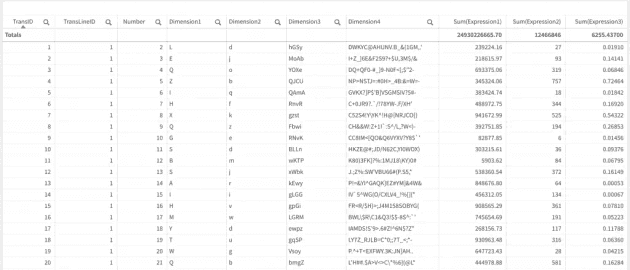This simple snippet provides a randomised data set for testing purposes.
The Data
The field definitions, based on a data set of 5 million rows:
| Field Name | Unique Values | Description |
| TransID | 5m | Incrementing integer |
| TransLineID | 1 | Single integer |
| Number | Up to 26 | Integer between 1 and 26 |
| Dimension1 | Up to 26 | Random upper-case letter |
| Dimension2 | Up to 26 | Random lower-case letter |
| Dimension3 | Up to 5m | Random four letter string |
| Dimension4 | Up to 5m | Random string (hash128) |
| Expression1 | Up to 5m | Random value between 0 and 1000000 (2dp) |
| Expression2 | Up to ~1k | Random value between 0 and 1000 (0dp) |
| Expression3 | Up to ~100k | Random value between 0 and 1 (5dp) |
Sample based on using the script to generate 5 million rows
The Script
// Generate some random data
// This is roughly based off of the Qlik Ctrl+O+O default script, but with a bit more variety
SET vRecordCount = 50000;
Transactions:
Load
IterNo(). as TransLineID,
RecNo() as TransID,
mod(RecNo(),26)+1 as Number,
chr(Floor(26*Rand())+65) as Dimension1,
chr(Floor(26*Rand())+97) as Dimension2,
chr(Floor(26*Rand())+pick(round(rand())+1,65,97))
&chr(Floor(26*Rand())+pick(round(rand())+1,65,97))
&chr(Floor(26*Rand())+pick(round(rand())+1,65,97))
&chr(Floor(26*Rand())+pick(round(rand())+1,65,97)) as Dimension3,
Hash128(Rand()) as Dimension4,
round(1000000*Rand(),0.01) as Expression1,
Round(1000*Rand()*Rand()) as Expression2,
Round(Rand()*Rand()*Rand(),0.00001). as Expression3
Autogenerate $(vRecordCount);
// Add comments to describe each field
Comment Field Dimension1 With "Random upper-case letter";
Comment Field Dimension2 With "Random lower-case letter";
Comment Field Dimension3 With "Random four letter string";
Comment Field Dimension4 With "Random string (hash128)";
Comment Field Expression1 With "Random value between 0 and 1000000 (2dp)";
Comment Field Expression2 With "Random value between 0 and 1000 (0dp)";
Comment Field Expression3 With "Random value between 0 and 1 (5dp)";This snippet is also available on GitHub here.