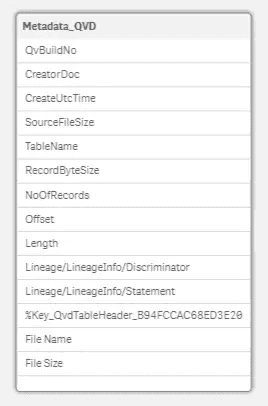This simple snippet works with Qlik Sense and QlikView 12+ to recursively collect metadata from QVD files.
The simple table produced includes only basic QVD metadata
The snippet is available below, or the latest version is on GitHub.
// Sub to recursively load QVD file metadata from a directory
SUB sLoadQVDMetadata(vSub_Path)
TRACE >> Loading files in path [$(vSub_Path)].;
// Iterate over each QVD file in the directory and load metadata
// Use backslash for compatibility with QlikView 12
FOR EACH vSub_File in FileList('$(vSub_Path)\*.qvd')
// For use with QlikView 12, comment out the two lineage rows
Metadata_QVD:
LOAD
QvBuildNo,
CreatorDoc,
CreateUtcTime,
SourceFileSize,
"TableName",
RecordByteSize,
NoOfRecords,
Offset,
"Length",
"Lineage/LineageInfo/Discriminator",
"Lineage/LineageInfo/Statement",
%Key_QvdTableHeader_B94FCCAC68ED3E20,
FileName() AS [File Name],
FileSize() AS [File Size]
FROM [$(vSub_File)]
(XmlSimple, table is [QvdTableHeader]);
// Set a count and print to console
LET vLoad_Rows = NoOfRows('Metadata_QVD');
TRACE >>> Loaded $(vLoad_Rows) rows, last file found: [$(vSub_File)].;
NEXT vSub_File;
// Now recursively call the function for each directory found in this path
// Use backslash for compatibility with QlikView 12
FOR EACH vSub_Directory in DirList('$(vSub_Path)\*')
// Resursively call sub
CALL sLoadQVDMetadata('$(vSub_Directory)');
NEXT vSub_Directory;
END SUB;
// Qlik Sense - i.e. lib, do not include trailing slash
Call sLoadQVDMetadata('lib://Dir_QlikFiles');
// QlikView - i.e. path (do not include trailing slash)
// Call sLoadQVDMetadata('D:\QlikFiles');