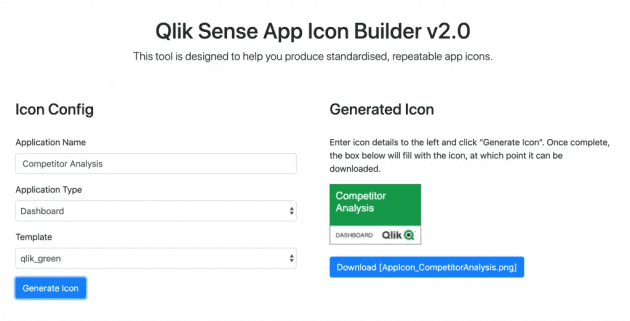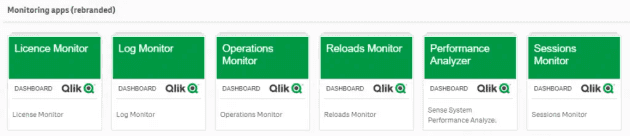Application icons are prominently displayed throughout the Qlik Sense hub, and they are usually either the default blue, or some horrendously stretched icon that has no business being on an enterprise system.
This simple tool (packaged as an extension and accessible as a mashup) helps users generate consistent, appropriate app icons for use in their apps.
Without peering at the text, the default icons are rather generic
The App Icon Builder prints an application name (and optional application type) onto a background image. The tool allows you to set various templates to allow customisation by business function, app purpose, data source, governance level, etc.
The mashup allows users to generate consistent .png app icons which are styled and sized correctly
Each icon is provided as a png and is sized appropriately for the Qlik Sense Hub. Incidentally, the aspect ratio of the these images is not as per the documentation, nor does it match the aspect ratio of the app icon in the app overview screen (update - see here for more).
Here's the default monitoring apps rebranded with a consistent theme
How do you use it?
- Download the package and customise by editing the .json config file and adding any additional backgrounds
- Re-zip and upload to the QMC
- Navigate to /extensions/qs-icon-generator/index.html to create icons
Click here to go to the qlik-sense-icon-generator repository - you can download a zip ready for import from the releases section.