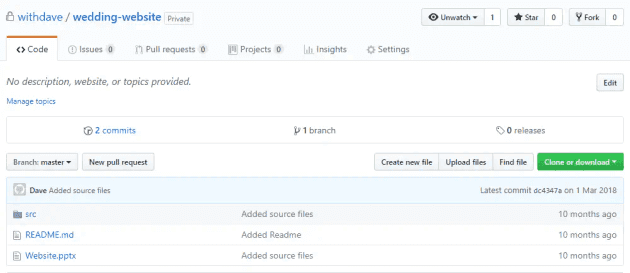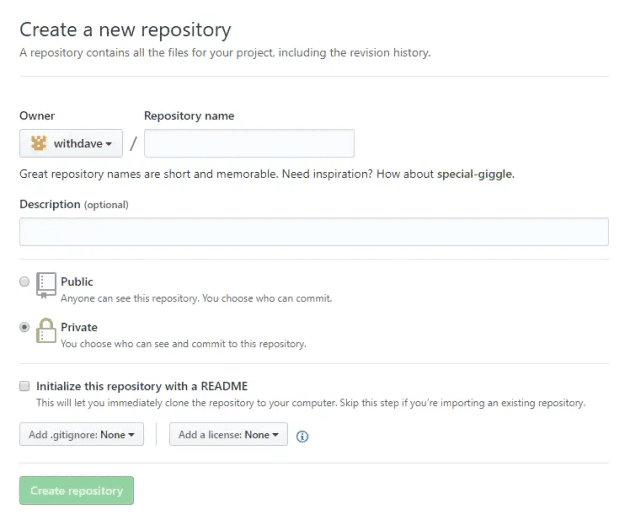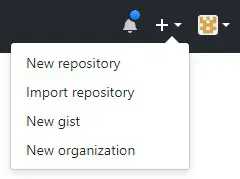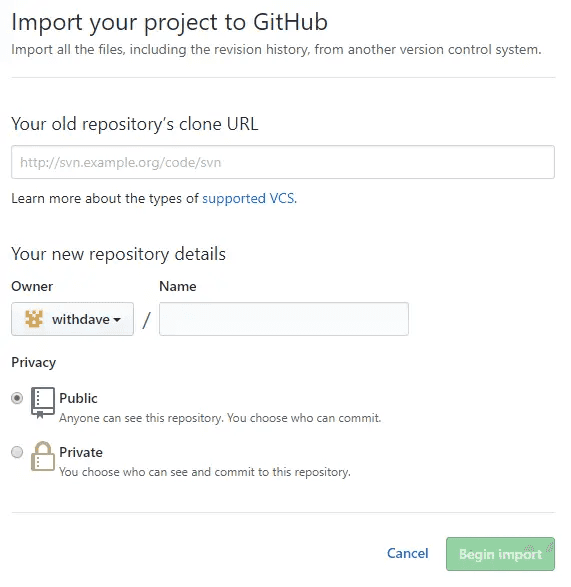As GitHub private repositories have just become free, I'm jumping on the bandwagon and shipping over a few of the repos I have on Bitbucket to reduce the number of providers I store code with.
The end result - a private GitHub repository with all the metadata from the old Bitbucket repository - note we have maintained the last commit from 10 months ago
The option below uses the shell to migrate the repo, but you can also use the GitHub importer if you prefer an automated solution (you'll just have to wait while it does it).
Four simple steps, using "add upstream"
1 Create a target repository on GitHub, either through the website, desktop app or shell
Use the tool of your choice to create a target repository on GitHub. Ensure you don't initialize it with a README or you'll need to resolve this later.
Make sure you don't initialize the repo with a README
2 Clone the Bitbucket repository onto your PC
Clone the repo onto your local system. I'm on Windows today, so that's:
D:\git>git clone https://[email protected]/withdave/wedding-website.git3 Add the target GitHub repository as the upstream remote for the local copy you've just cloned from Bitbucket
D:\git\wedding-website>git remote add upstream https://github.com/withdave/wedding-website.git4 Push the local copy (and if you have them, tags) to the target repository, and remove the Bitbucket copy
D:\git\wedding-website>git push upstream masterOptionally, if you have tags to push:
D:\git\wedding-website>git push --tags upstream Check the status, and if successful remove the Bitbucket repository to tidy up!
Alteratively (1/2): Using the GitHub Importer
GitHub offers an importer for internet accessible repositories, via the plus at the top right (once logged in).
Click the + in the top right, next to the user menu
Simply specify the source URL and target repository name and it'll prompt you for the relevant information.
You'll receive a notification once the import is complete
Alternatively (2/2): Use "mirror"
The GitHub help suggests using --mirror with the following commands as detailed on their help site.
$ git clone --bare https://bitbucket.com/withdave/wedding-website.git
$ cd wedding-website.git git push --mirror https://github.com/withdave/wedding-website.git
$ cd ..
$ rm -rf wedding-website.git This also maintains all branches and tags, but doesn't update the upstream repository - it mirrors the repository, and then removes this from the local machine once complete (so you'd need to clone it again from the target repository to work with it).
References
-
Using --mirror instead of upstream https://help.github.com/articles/importing-a-git-repository-using-the-command-line/
-
Transfer repo from Bitbucket to Github https://gist.github.com/mandiwise/5954bbb2e95c011885ff
-
GitHub Importer Help https://help.github.com/articles/importing-a-repository-with-github-importer