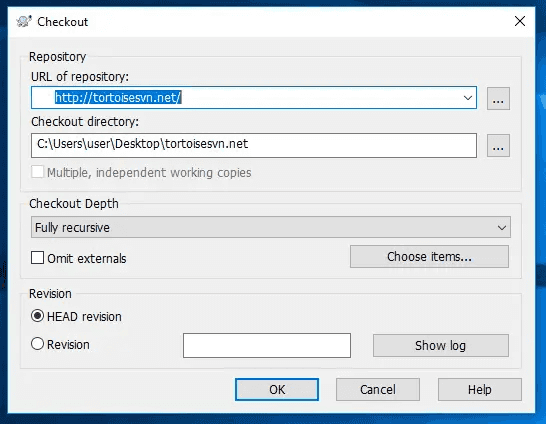This is a quick post on how to publish updates for Wordpress Plugins (like SEATT) to Wordpress.org. As I rarely use SVN, I forget every time!
Software
For Windows, you can use TortoiseSVN.
Tortoise is a very easy to use, free tool
Checking out the repository
Using TortoiseSVN, right click in the target directory and select "Checkout". Enter the URL of the repository (for SEATT this is https://plugins.svn.wordpress.org/simple-event-attendance/); if it's on Wordpress.org no auth is needed at this point.
Updating the repository
- Copy the updated files into the /plugin/trunk folder
- Right click on the /plugin folder and select "SVN Commit". Add a comment and submit. You will be prompted to authenticate using your wordpress.org credentials
- Right click on the /plugin/trunk folder and select "TortoiseSVN>Branch/tag...". Change the target directory to "/plugin/tag/
" and submit - Right click on the /plugin folder and select "SVN Update" to fetch the tag you just created
Updating the "tested up to" value
- Run "SVN Update" on your local copy
- Update the "Tested up to" value in "/plugin/trunk/readme.txt" and use this to replace "/plugin/tag/
/readme.txt" - Run "SVN Commit" to push back to the repo