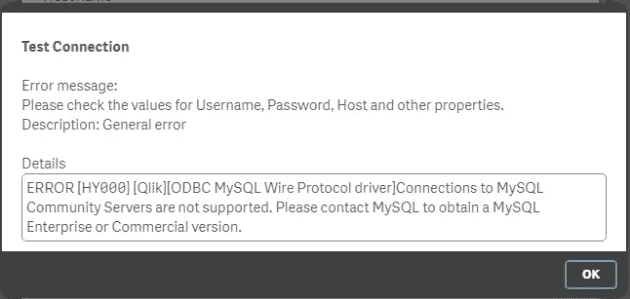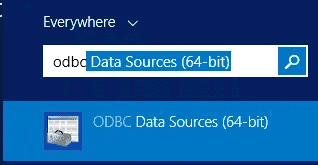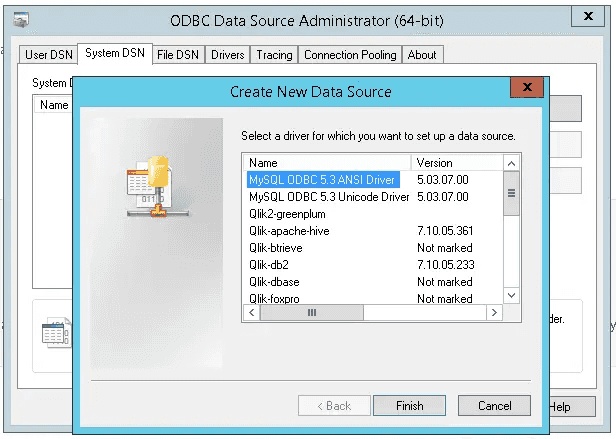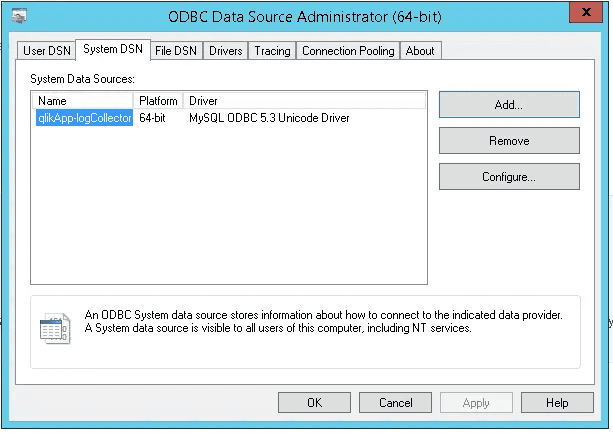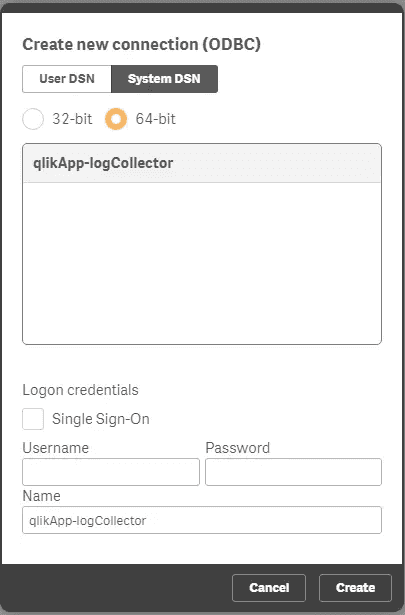As of Qlik Sense 3.2.2, the Qlik ODBC Connector package does not connect to MySQL Community Edition servers.
A large number of Linux web servers run on the community edition, so it's handy to be able to connect and extract information from this data source as well.
Error message: ERROR [HY000] [Qlik][ODBC MySQL Wire Protocol driver]Connections to MySQL Community Servers are not supported. Please contact MySQL to obtain a MySQL Enterprise or Commercial version.
As we can't use the connector package, we must instead load the MySQL driver and use a Windows DSN.
1. Install the relevant ODBC connector driver
Download and install the MySQL ODBC Connector Driver (from the MySQL website) on the machine running the Qlik Sense engine.
2. Set up the ODBC connection in Windows
We need to set up the ODBC connection in Windows (as you would for any other regular ODBC driver).
Open the ODBC Data Sources console:
Open ODBC Data Sources (64-bit)
Navigate to System DSN and create a new data source. If you're using the same user for Qlik Sense then you can use a User DSN, but on this server, Qlik Sense runs under a different user (a service account) to normal users.
Create a new Data Source under System DSN
Create the connection using the correct driver (pick the one relevant to your character set):
Newly created ODBC connection in Windows
3. Create the connection in Qlik Sense
Once the connection is created in Windows, it is immediately available to Sense. Use the standard ODBC connector to access it, and load data as usual.
Create the connection in Qlik Sense using the ODBC System DSN